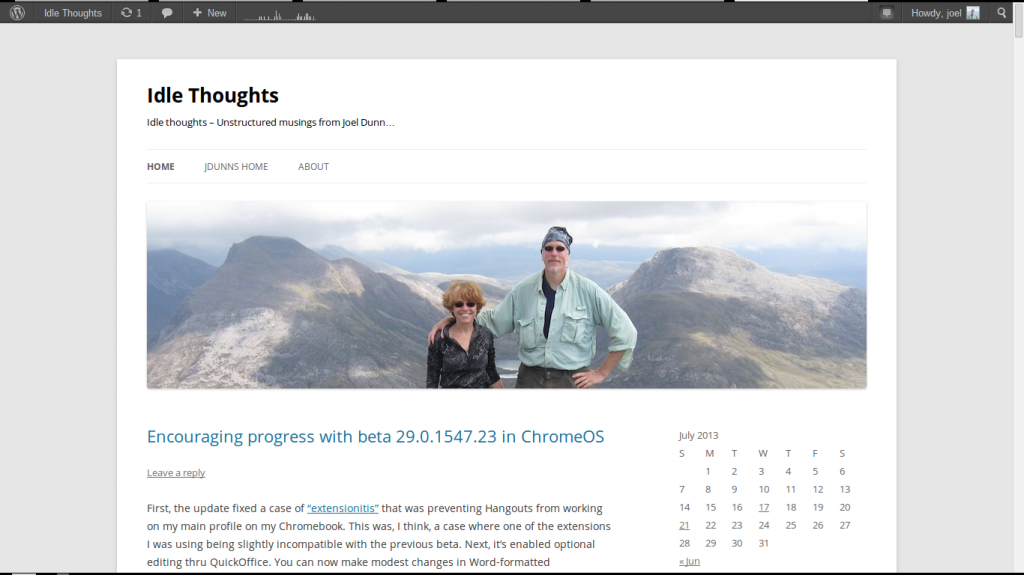I finally got a chance to try out my Creek Company U-Boat 2000 float tube today. I bought it for my birthday at the end of June but just hadn’t gotten an opportunity to get it wet yet. It’s a basic tube, but has all the features I’ll need, I think. My “use case” for this is floating in the small warmwater streams in central NC. I’ll use my ODC816 pontoon, which I’ve had for years, for long floats with white water such as the James & Maury rivers in Virginia. I went to the Eno River today, starting in “Terry’s Pool” (which is almost too shallow) and then heading downstream.
I inflated the boat at the truck, slung it over my shoulder, and headed up and down the hill, about 1/4 mile to the stream. I put the fins on over my shoes, but quickly decided the stream was too narrow and shallow for effective use of fins, and just kicked along with my wading shoes. I decided to start with a crayfish pattern at the end of my 5-wt, hoping to snag a Roanoke Bass out of Terry’s Pool. I thought I had one, but it turned out to be a really nice chub. As I slipped into the deeper, slower water below Terry’s Pool, I started picking up sunnies like this one:

I tried a couple smaller streamers and picked up several smaller sunnies, but switched back to the larger crayfish to try to get larger sunnies or bass. I fished a brown crayfish for a while, until I lost it to a tree 😉 . I put on a green crayfish (same exact pattern, just a different color). The first cast with the green, I snagged this nice little largemouth:

He jumped out of the water several times before I brought him to hand. I caught several more nice sunnies on the green crayfish, but no more bass. Eventually I saw a nice break in the bank to make it easier to climb out, and decided to head back to the truck. I’d only been in the water about 2.5 hours, but I knew the hike back along the bank was thru a summer’s growth of brush. Sure enough, I had to crash thru head-high annual growth to get back to the trail. The only good things were that there were no briers, and no ticks, as they are much worse early in the year.
As I type this, we’re having thunderstorms and flash flood warnings, so I’m feeling vindicated about coming back a bit early! It was a great day, and an auspicious first outing for the U-Boat!