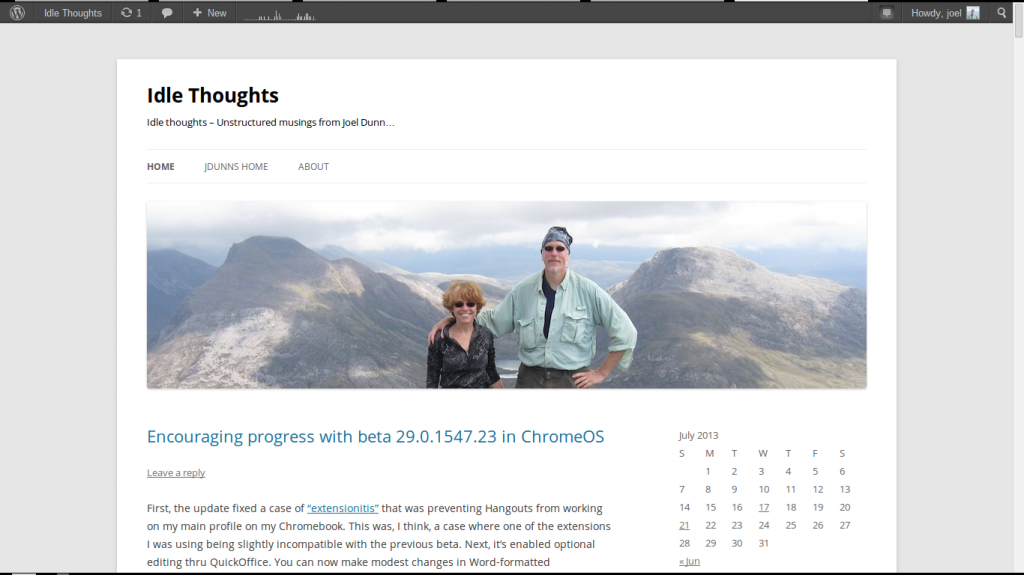Google is trying to get into the “device to large screen” streaming space and has just announced (on 7/24) the Chromecast. It’s a small HDMI widget for your TV (tho it apparently requires a power connector). It runs Chrome OS, it has some streaming apps (like Netflix) but the main draw is the ability to cast a stream from a Chrome browser tab (like AirPlay) from a device to the Chromecast via WiFi. That feature works with PC/Mac Chrome, Android, iOS, and Chrome OS (tho limited to the Pixel currently). So, one can apparently send any content in a browser tab to the Chromecast. Initial reviews have been positive, and with a $35 price point, it’s selling fast. First orders came with a 3 month Netflix credit (worth $24 of the $35, for new or existing customers). That’s been withdrawn now (“supplies were limited”) but since I ordered mine on the 24th, I think I get the credit. Should be an interesting addition to the set of streaming solutions, but I think it’s still very much a work in progress. I’ve already got 2 AppleTV’s and 2 Roku’s; we’ll see where the Chromecast fits in. I’ll report here when I get mine and have a chance to try it…should ship by 8/7, says the Play store.
Category Archives: Technology
Another thing I like about Chrome OS 29.0.1547.32 beta…
I really like the “immersive full screen mode” that’s been enabled by default in the newest Chrome OS beta. I’d used full screen mode before but hadn’t set the flag for immersive mode. It provides a very nice way to switch tabs while retaining the full screen. You can easily switch tabs, while making it look like the whole screen belongs to the app/tab that you’ve selected. Correspondingly, you can float the mouse over the lower part of the screen and see the status line and running apps. This is the type of UI experience that while simple really adds to the experience. If you are not on the R29 beta 29.0.1547.32, you can enable this through “Chrome://flags” and search for “immersive”
Here’s a snapshot that shows the result on this blog. The thin white bars at the top are the tabs, and they load the “browser” view when you float over them…
Encouraging progress with beta 29.0.1547.32 in ChromeOS
First, the update fixed a case of “extensionitis” that was preventing Hangouts from working on my main profile on my Chromebook. This was, I think, a case where one of the extensions I was using being slightly incompatible with the previous beta. Next, it’s enabled optional editing thru QuickOffice. You can now make modest changes in Word-formatted spreadsheets and documents, and that’s a big step forward with the platform. You have to enable this thru a flag on the Chrome://flags page. It also adds the ability to tweak display parameters, something that’s not an issue on a Chromebook (except with a secondary monitor) but is a big deal on a Chromebox. It has fixed bugs and improved stability, and it seems to me that it’s also dramatically improved memory usage (a big deal on a 2GB Chromebook). Here’s the list of release highlights from the ChromeOS blog:
- Kernel 3.8 landed on Pixel and Samsung 550.
- New “immersive” mode – hit the fullscreen button to hide the toolbar and shelf and until you hover at the top for a more immersive browsing experience
- Pin apps to the shelf using Drag and Drop from the Launcher
- Consumer Kiosk Mode allows you to build your own Chrome OS powered kiosk
- Default wallpaper selection will sync across all your devices
- Monitor Scaling allows you to scale the UI
- Two-finger history navigation
- App launcher Search just got cleverer
Quick first impression of iCloud beta of iWork browser access…
I was pleased to see that browser access to iWork documents stored in iCloud has been enabled on my account. I’ve tried a few things in Pages, Numbers and Keynote. I was using my Chromebook to access my iWork documents stored in iCloud (it gives an error stating that the browser is not fully supported, but you can click OK and the results are good). I brought up a couple of presos in Keynote to edit and ran thru the presenter mode. Another file gave errors and wouldn’t load, but it was a pretty large one and this Chromebook has limited memory, so that was likely an issue. I looked at some documents in Pages and Numbers. I created a new presentation in Keynote on the Chromebook, saw that it was quickly visible on my iPhone in Keynote, and then ran the presentation from my phone. Very cool. The overall look and feel is very nice. I think that Apple may finally be addressing its long-standing issue of quality in browser-based cloud-hosted software. This just added a lot of value to the $30 I spent for the iOS versions of Pages, Numbers and Keynote. Nice work, Apple!
Headset/microphone with the Samsung ARM Chromebook
I’ve recently put to rest an issue that’s bothered me since I first got my Samsung ARM Chromebook in the fall of 2012…why I couldn’t get a headset/microphone that worked on other devices, including on a Samsung Chromebook 5 550 and a Chromebox to work on my Samsung ARM Chromebook.
I’d been trying to find out why it didn’t work, and there was an active thread on the Google Group ChromebookCentral on this topic. There were reports that it was a known bug in the ChromeOS, that Chrome ninjas had been able to reproduce the error, and several folks having problems. There are enough differences between the ARM version of ChromeOS and the Intel version of ChromeOS that I put credence into this. However, time passed, many versions of ChromeOS posted, and no solution arrived. I poked my head up again, and eventually a post surfaced that had the key! It seems that there are two versions of the standard for 3.5mm combo ports, and that the Samsung ARM Chromebook uses the one that’s not compatible with iPhone earbuds. There were reports of boom mics that worked, so I decided to try one. I found the Buddy HeadsetMic Mono – Mobile edition on Amazon, decided to order one since it said it worked with Chromebooks. I’ve been very pleased with this headset/microphone; I’ve had it a couple of weeks, used it several times, and it’s quite nice. Good quality, comfortable, and has a long cord. Supposedly one can get an adapter that switches the ground to make iPhone earbuds work; I tried one without success.
So, if you have a Samsung ARM Chromebook, had tried iPhone earbuds and it didn’t work, now you know why and what to do…
Old web recollections…
My colleague, Paul Jones, has gotten some great press recently regarding a bit of digital archaeology he did in finding a very early copy of Tim Berners-Lee’s demo web page developed for a hypertext conference in 1991. Paul worked on the academic side of UNC-CH’s computing house, while I was working on the administrative side. I was quite interested in some of the things that Paul was working on in the late 80’s, and envied the latitude he had to do cool stuff. Paul’s work inspired several of the things I subsequently did.
I was an IBM MVS systems programmer for many years, starting in the mid-80’s, as the lead CICS and VTAM programmer then and later as systems programming manager. (I’d also worked on both COBOL and distributed microcomputer, including a port of Kermit to CTOS). We typically focused on mundane things like money and grades in the administrative applications, though. However, I’d gotten interested in the concept of hypertext when I saw (sometime around 1989 or 1990) the DEC Videotext application. I’d just finished writing a VTAM application for terminal menus (actually finishing a design started by other colleagues who’d started the app but never finished) and realized that with a DECNet/SNA Gateway, we could link the VAX with the IBM mainframe and make the hypertext VAX app available on the IBM 3270 terminals. I convinced my boss to buy the DECNet/SNA Gateway, and I wrote a VTAM app to read the datastream from the gateway and interact with the 3270. It actually worked, but it never caught on with the users, and about the time it was stable, along came Berners-Lee with the Web, and the rest was history.
Thanks to Paul, I’d gotten interested in Gopher in 1992, and used it, in conjunction with WAIS, to help publish some administrative/Institutional Reasearch statistics (the “Fact Book”). We’d gotten an IBM AIX server (I called it Bullhead, named after a trout stream in Stone Mountain State Park) for Gopher/WAIS that was a textbed for these efforts as MVS was not a compatible platform at that time for this type of work.
By 1993, Paul was really getting excited about the Web, and after hearing him talk about it many times, and seeing the Mosaic browser and how cool it was to have text and pictures together ;-), I decided that I needed to try it out. So, on November 24th, 1993 (I remember because it was the Wednesday before Thanksgiving and thus a very slow day, and a good time to try such things) I downloaded a Web server source package, set up and ran the “make” and then set up my first web page. While I don’t remember exactly what I put on the very first one, I soon set up a page with a picture of the office building at 449 W. Franklin Street, along with descriptive text about the Administrative Data Processing department. I was working part time on a Masters’s in Comp Sci, and had just gotten to the place where I needed a thesis topic. I was fascinated by the the concept of the Common Gateway Interface (CGI) and decided to do my thesis on application development using the Web and CGI. I wrote the paper in 1994, and finished my degree in the spring of 1995. I tried to save an electronic version of the paper, but the postscript file seems to be corrupt (at least the tools I’ve tried wouldn’t read it). Maybe I can resurrect it some day.
We did a lot with CGI in the years that followed. We enabled TCP/IP on MVS and used CGI scripts on Bullhead to allow us to pull data from MVS databases. That lead to the creation of our first web-enabled class registration tool, Student Central, in the mid-to-late 1990’s as well as a variety of other data access tools. The commercialization of the Internet in 1995 opened the door to the marketplace for internet software, but that’s another story.
I wasn’t quite as close as Paul to the beginnings of the Web, but it was a heady and interesting time. This fall, I’ll have 20 years of web experience…I guess I’m getting old!
37th anniversary of the Breakout console game
I should probably write about my 32nd wedding anniversary (tomorrow) instead of this, but hey, let’s live dangerously! I was catching on RSS feeds tonight, and saw this Engadget article. This immediately brought back many memories of beer-soaked nights at Kirkpatrick’s on Rosemary Street in Chapel Hill. As the 37th anniversary, that put it in 1976, my sophomore year at UNC-CH…a quick trip to Wikipedia confirmed the dates. I spent many evenings getting to the point where I could clear the screen with one “ball” – many evenings at Kirk’s, many quarters in the Breakout console, and many 50-cent beers. I was not a pinball wizard…the finesse eluded me 😉 . However, Breakout became my game. Why, I don’t know. Maybe it was a subtle sign that I was destined for a career in IT. Ah, what a trip down memory lane…
Continuing changes in the cable/no-cable TV landscape…
There was an interesting development in the “cord cutting” TV world last week. Aereo, a company which re-transmits broadcast TV from areas receiving rich sets of OTA signals, has passed a court test in the New York 2nd Circuit of Appeals. This has the broadcast networks in an uproar, and several are now threatening to broadcast fewer shows and make entertainment and sports available only over cable pay services. As I’ve discussed in this blog, I’ve “cut the cord” and rely on over the air (OTA) TV plus Netflix, Hulu+, streaming from network sites, and a growing number of entertainment apps in the iOS world (such as A&E, History Channel, Lifetime) that allow for shows to be “thrown” via AirPlay.
I think that while the broadcast TV networks would like to move in this direction, if they were to do so, I think it would help hasten the coming unbundling and breakup of cable TV as we know it, having a counterproductive impact by further fracturing the “packaging” of video entertainment. Already streaming providers like Netflix are producing original programming (the well received House of Cards which I need to watch!) and cable networks like HBO are experimenting with unbundled subscriptions in Europe. A few more “nudges” and we’ll see more original content produced for streaming providers. I think that at age 55, I’m somewhat unusual among my peers in ditching cable. However, the 20-somethings are a generation the cable providers don’t want to lose, but are in danger of doing so. My oldest son and his wife are looking at ditching cable for OTA. For many today, the Internet is more important than TV, and the $100+ per month that it’s easy to spend on cable can be used more creatively for discretionary entertainment. Sports is still the big draw, but the $5/mo/subscriber that ESPN charges the cable companies contributes to the escalation of monthly cable bills. Entertainment companies are struggling with how to operate in the current world order. In a recent New York Times article, the correspondent speaks of sharing HBO login credentials for use with HBO Go. I think that HBO is actually using this to understand what the demand is for unbundled internet access without actually formally committing to a product offering. Could ESPN and HBO subscriptions be not too far down the road?
What’s the bottom line? There are a lot of disturbances in the force. I think that we are headed toward a la carte unbundled subscriptions, but the cable companies are entrenched and don’t want to give up their business model. However, they are fighting a rear guard action as they retreat. The good news on the Internet front is Google’s Fiber initiative, now rolling out to Austin TX as well as Kansas City, Mo, and while Google’s business model is not likely to be a national buildout, they are doing enough to worry the cable internet providers that they could do this if the cable ISP’s are intransigent on carrying entertainments bits.
The next few years are going to be interesting!
Drush
There have been several updates to Drupal core since the first of the year. I did a round of maintenance for my sites in February, but I’d skipped Drupal 7.21 since it was not a security update. Then, on April 3, 7.22 was released. Like 7.21, it’s not a security release but I thought I ought to upgrade. I ssh’d to my hosting service, and in turn, backed up each site, switched to maintenance mode, and did the module+core+database update with drush. Ran like a champ. I’ve only been doing Drupal for a couple of years, and I didn’t use drush at first. In fact, I only started using it when the web-based updates started throwing PHP errors on one of my sites. I’m happy I installed and started using drush, ’cause it sure does make maintenance easier.
There’s a robot in the future for all of us
I’m catching up on some reading this long weekend at the beach. I’m a few months behind in reading Wired magazine and am going thru the January issue right now. I just read an intriguing article on the coming “robot revolution.” I think that most of us don’t realize how much change the next couple of decades will bring. Even when I reflect on the accelerating tech curve thru the lens of my own 35 year career in IT I think I underestimate it. Robotics has brought us more reliable and more affordable products, and the service sector is next. Manufacturing will, between the combination of robotics and additive manufacturing (3D printing), require ever fewer employees. The service sector will be affected dramatically as these more flexible robots enter fields that have been thought the sole purview of humans. The Dilbert comic has been amusing for the last week or so as Dilbert’s programming job has come into the robotic crosshairs. I hope that the future does lean toward the Gene Roddenberry vision of people spending their lives doing what they want to do, rather than what they have to do, instead of any of a myriad dystopian views.
The lack of understanding of the magnitude of impending change is one of the things that irks me about politics today. Manufacturing jobs aren’t coming back, and services will take fewer people. I was reading in Thursday’s NYTimes that new radiologists are saddled with education debt and dim job prospects, due to technological change. We need better education in all disciplines, from STEM curricula to classics. STEM to help our kids compete in an increasingly technological world, and the liberal arts to make them better and more rounded people, to find satisfaction in music and arts in Gene’s future. We sure don’t need to shortchange education funding and basic research.