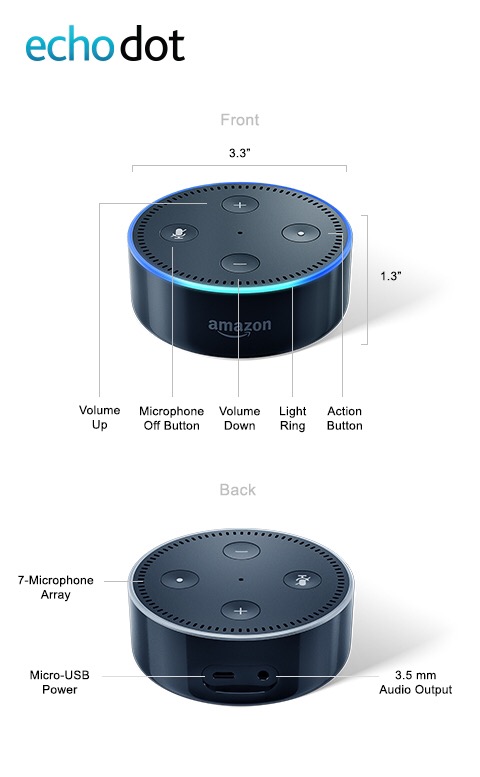Interesting issue and potential solution to a connectivity problem with my home network… and I learned something about Eeros too. My configuration is a 2 node Eero mesh wifi network, running in bridge mode, connected to a Firewalla Purple as a router. About 50 devices including a large number of IoT things. At one time I used the Eero system for the router but I had very little visibility to the network flows. So I put in the Firewalla purple, which is a true router in a tiny box, with a lot of decent app tools for viewing flows (like who the IoT device is talking to!). It also has full shell access to the box, so you can do things like run PiHole if you want. But the Firewalla ad block is very good. Anyway, I digress.
After months of stability in this configuration, about 3 weeks ago I started having problems with the Tesla Energy Gateway (TEG), which is the computer that manages the Powerwalls and the solar production. It was working fine, but periodically would lose connectivity to the Tesla mothership for data dump and visualization by the Tesla app. The most reliable way to reconnect was to reboot the Eeros and the Firewalla. Only doing the Firewalla didn’t fix it, and only doing the Eeros didn’t fix it. I called Tesla, and they said their logs showed a loss of connectivity, but that was it. As an aside, the TEG used to have cellular backup, but as it dated to 2017-2018, it used 3G, and now the backup modem is useless as the 3G networks have been shut down…and that may have masked this issue previously.
So, what’s the problem? I have an IoT device, the TEG, that gets OTA updates. I have a mesh WiFi that gets OTA updates. I have a router that get OTA updates. The Tesla mothership gets updates. So, honestly it could be any or all components.
I’d set up the Eero a while back to have the “guest” network for my IoT devices, but reconfiguration of all these guys is a pain, so I left that alone…until today. I decided to move the TEG to the Eero guest network. So far, the TEG is working, but the problem sometimes takes a day or two to show up, so I don’t know if I’ve fixed it yet and won’t until I’ve gone an extended time without issue.
But here’s the interesting part. The TEG started reporting to Tesla. The TEG still showed up on the Firewalla router with its old IP address, but showing disconnected and not passing traffic. I didn’t get a new device alarm on the Firewalla. If I looked at aggregate network flows, the communication to Tesla was visible. Hmmm. Then on the router, I looked at the mesh node where the TEG was connected. There was the traffic! And interestingly, the TEG was visible, and had a 192.168.XX.yy address on the Eero, but none of the nodes on the main SSID had IP addresses until they were handed to the Firewalla, and the “XX” in the address was a unique subnet. So what’s happening is that when you use a “guest” network on an Eero, even in bridge mode it acts like a router for the “guest” connections, which are thus isolated from everything else.
However, this sorta blows my efforts to track other IoT things by vendor, which is how I have them grouped on the Firewalla. Everything would be together, but it would be isolated. Gotta noodle on this! Anyway, I found it interesting but logical how the guest network functioned on the Eero, and thought someone else might, too…